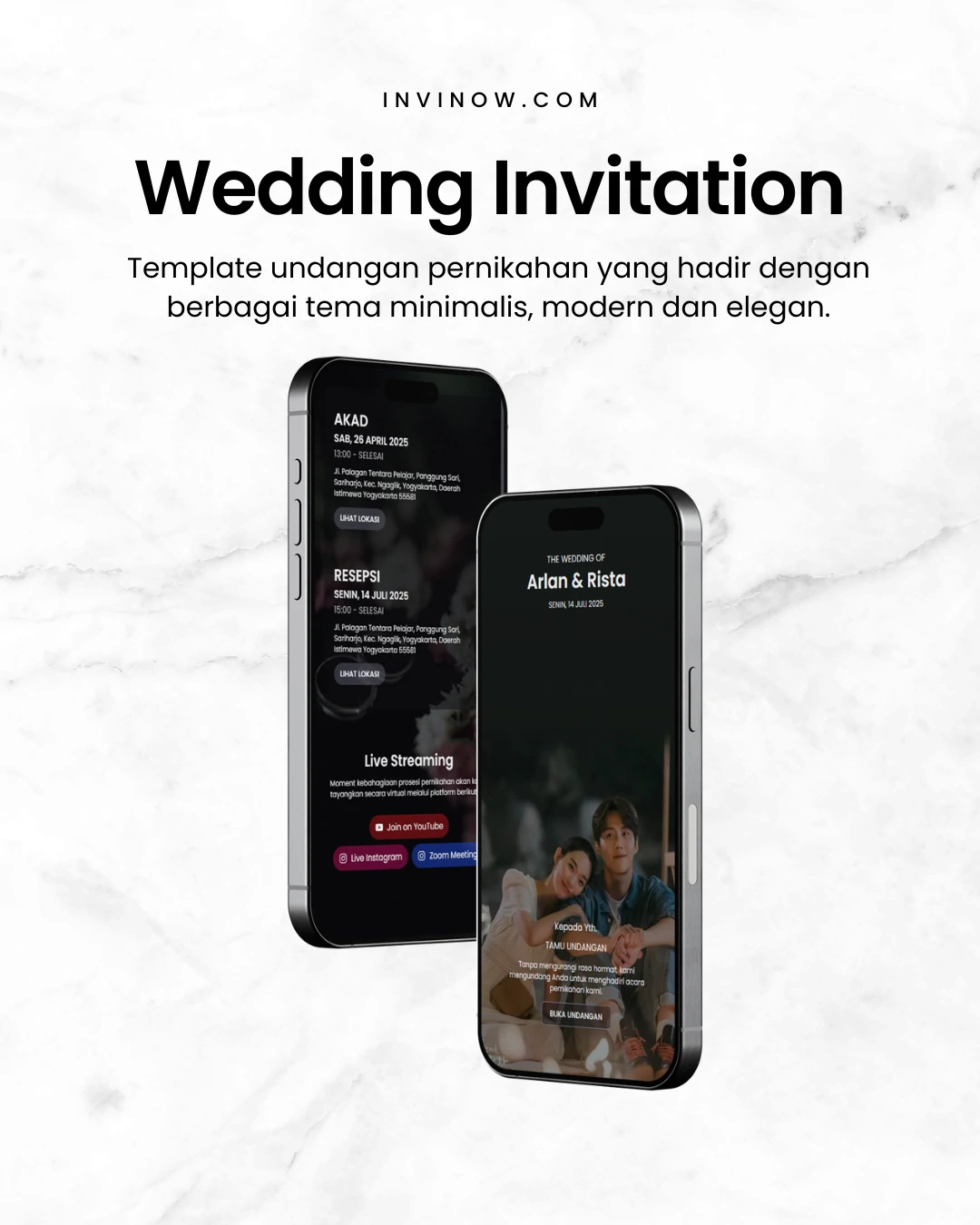Microsoft perbaiki masalah cache L3 AMD Ryzen di Windows 11 Build 22000.282
Jumat kemarin (15/10/2021), Microsoft melalui blog resminya mengumumkan pembaruan untuk Windows 11 Build 22000.282 ke Beta dan Release Preview Channels. Sebelumnya di hari Rabu (13/20/2021), Windows 11 dan Windows 10 juga telah mendapatkan pembaruan Patch Tuesday dalam peningkatan keamanan. Namun kali ini, pembaruan yang diberikan Microsoft sedikit berbeda, terdapat banyak perbaikan bug dan peningkatan yang cukup signifikan.
Sebelumnya, beberapa pengguna Windows 11 yang menggunakan perangkat AMD mengalami masalah penurunan performa saat menjalankan aplikasi dan game. Microsoft menerima keluhan tersebut dan di Build 22000.282, Windows 11 mendapatkan perbaikan masalah cache L3 yang mungkin mempengaruhi kinerja di beberapa aplikasi pada perangkat yang menggunakan prosesor AMD Ryzen.
Lebih dari itu, terdapat daftar perbaikan dan peningkatan yang pengguna dapatkan di Windows 11 Build 22000.282, berikut daftarnya:
- We fixed an L3 caching issue that might affect performance in some applications on devices that have AMD Ryzen processors after upgrading to Windows 11 (original release).
- We fixed an issue for a small number of users that prevents the Start menu from working and prevents you from seeing the updated taskbar design after upgrading to Windows 11 (original release).
- We fixed a race condition that occurs during the early part of startup that might cause a stop error.
- We fixed a regression that might cause stop error 0x38 on some machine configurations that use non-ASCII text in the registry.
- We fixed an issue with the interrupt handling of certain processors that might cause devices to stop responding.
- We fixed an issue that causes PowerShell to create an infinite number of child directories. This issue occurs when you use the PowerShell Move-Item command to move a directory to one of its children. As a result, the volume fills up and the system stops responding.
- etc…
Informasi lebih detail dapat Anda simak melalui blog resmi Windows Insider berikut.
Artikel ditulis oleh Rudi Dian Arifin, Editor oleh Wahyu Setia Bintara
Discussion | 0 Comments
*Komentar Anda akan muncul setelah disetujui
-
Booking kost 2 semester di Rukita dan nikmati gratis sewa hingga 3 bulan. Lokasi strategis dekat…Update
-
Punya masalah pada aplikasi WhatsApp? Simak penyebab dan solusi mengatasinya berikut ini!Update
-
Berikut penyebab dan tips memperbaiki aplikasi Instagram yang tidak bisa upload foto dan videoUpdate